The time it takes for funds to appear in your wallet depends on the deposit method. Most funding methods are instantaneous.
How to deposit funds
Add funds to your trading account with multiple local deposit methods.

Visa
Processing Time:
Minimum Deposit:
Maximum Amount:
Supported Currencies:
Fees:
Some exceptions may apply*
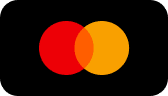
Mastercard
Processing Time:
Minimum Deposit:
Maximum Amount:
Supported Currencies:
Fees:
Some exceptions may apply*
Google Pay
Processing Time:
Minimum Deposit:
Maximum Amount:
Supported Currencies:
Fees:
Some exceptions may apply*
Apple Pay
Processing Time:
Minimum Deposit:
Maximum Amount:
Supported Currencies:
Fees:
Some exceptions may apply*
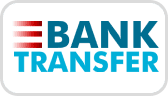
Bank Transfer
Processing Time:
Minimum Deposit:
Maximum Amount:
Supported Currencies:
Fees:
Some exceptions may apply*

Crypto
Processing Time:
Minimum Deposit:
Maximum Amount:
Supported Currencies:
Fees:
Some exceptions may apply*

Airtm
Processing Time:
Minimum Deposit:
Maximum Amount:
Supported Currencies:
Fees:
Some exceptions may apply*

Neteller
Processing Time:
Minimum Deposit:
Maximum Amount:
Supported Currencies:
Fees:
Some exceptions may apply*

Skrill
Processing Time:
Minimum Deposit:
Maximum Amount:
Supported Currencies:
Fees:
Some exceptions may apply*

HexoPay
Processing Time:
Minimum Deposit:
Maximum Amount:
Supported Currencies:
Fees:
Some exceptions may apply*

AMEX
Processing Time:
Minimum Deposit:
Maximum Amount:
Supported Currencies:
Fees:
Some exceptions may apply*

SEPA
Processing Time:
Minimum Deposit:
Maximum Amount:
Supported Currencies:
Fees:
Some exceptions may apply*

Poli
Processing Time:
Minimum Deposit:
Maximum Amount:
Supported Currencies:
Fees:
Some exceptions may apply*

PaymentAsia
Processing Time:
Minimum Deposit:
Maximum Amount:
Supported Currencies:
Fees:
Some exceptions may apply*
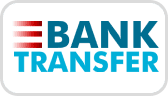
Local Bank Transfer
Processing Time:
Minimum Deposit:
Maximum Amount:
Supported Currencies:
Fees:
Some exceptions may apply*
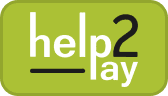
Help2Pay
Processing Time:
Minimum Deposit:
Maximum Amount:
Supported Currencies:
Fees:
Some exceptions may apply*

FXPay
Processing Time:
Minimum Deposit:
Maximum Amount:
Supported Currencies:
Fees:
Some exceptions may apply*

FasaPay
Processing Time:
Minimum Deposit:
Maximum Amount:
Supported Currencies:
Fees:
Some exceptions may apply*

China Union pay
Processing Time:
Minimum Deposit:
Maximum Amount:
Supported Currencies:
Fees:
Some exceptions may apply*

Boleto
Processing Time:
Minimum Deposit:
Maximum Amount:
Supported Currencies:
Fees:
Some exceptions may apply*

Beeteller
Processing Time:
Minimum Deposit:
Maximum Amount:
Supported Currencies:
Fees:
Some exceptions may apply*
How to deposit funds to your account?
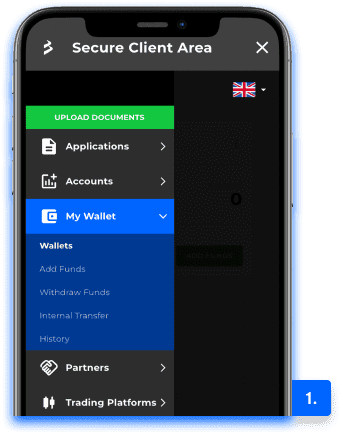
Select
Wallet
Select the account you want to deposit funds and click ‘ADD FUNDS’
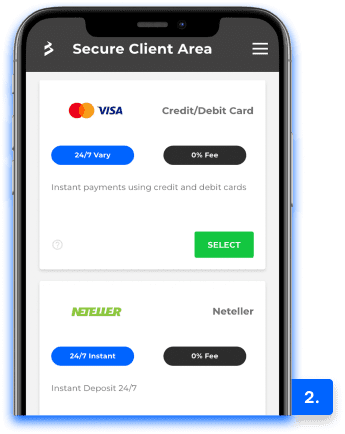
Select
Method
Select the payment method by which you want to make the deposit.
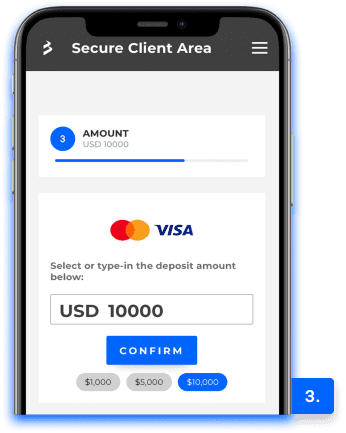
Specify
Amount
Specify the amount you want to deposit and click ‘NEXT’.
How to deposit funds into your account?
To deposit funds into your account, visit the ‘My Wallet’ tab found on the left-hand side of the Secure Client Area. Here, you will be presented with a 4-step process to deposit funds.
FAQ
How to deposit funds?
- How long does it take for funds to show in my wallet?
- What is the minimum deposit requirement?
Zero Forex Markets requires no minimum deposit, however, a minimum amount may be required by your preferred funding method.
- Are there any fees associated with depositing funds?
No, Zero Forex Markets charges no fees for depositing funds.